Input calculations in the Figma Motion plugin
Every input in Motion supports math calculations. Today, we will learn how to use them to improve the way you work.

If you work with keyframes, paths, links, or presets, you can perform math operations. They are: +, -, *, /, ^, sin, cos, tan, cot, round, floor, sigma, log, ln, lg, PI, E, RAND.
It does not matter what units the field has. E.g., 10% + 10 = 20%, 10 + (10 * 2) = 30, 1s + 500ms = 1.5s.
Time inputs may show values in seconds or frames. It depends on your timeline preferences. You can mix seconds and frames in the inputs. E.g., 24f will convert to 1s, if you set 24fps.
Tip: Time has several representations in Motion. The next values are equal: 1s, 1000ms, 1000, 1:000, 00:01:000.
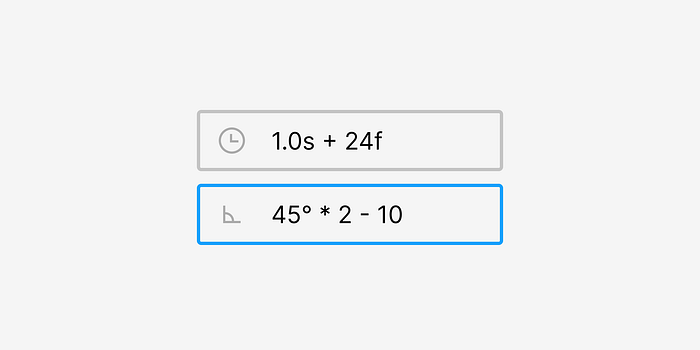
Tip: You can use the ArrowUp and ArrowDown keys to increase or decrease the input value.
Conclusion
Input calculations are very important in your daily work. They are simple and useful.
Read this article to learn how to improve your animation with paths.
Try to make your own animations and share them on Twitter or Facebook with the #motion or #motionplugin hashtags.
